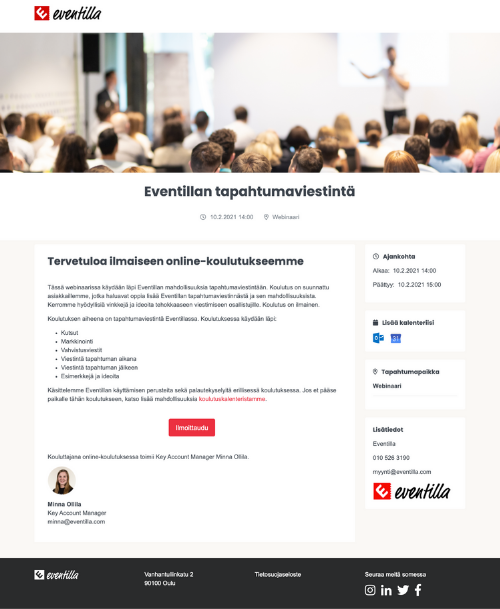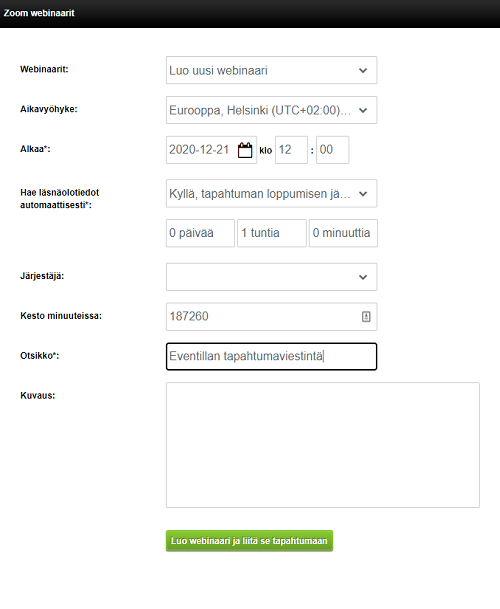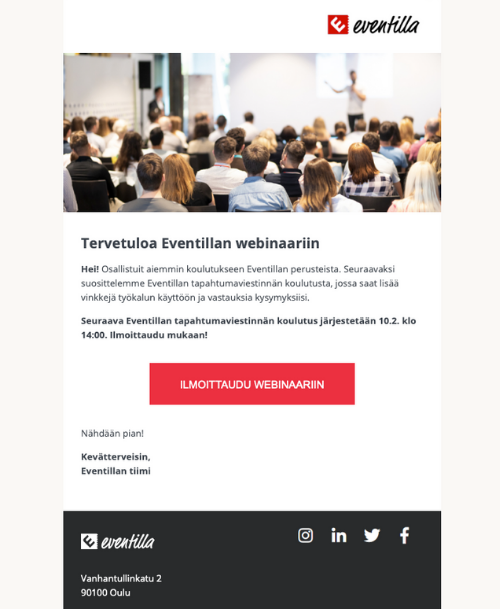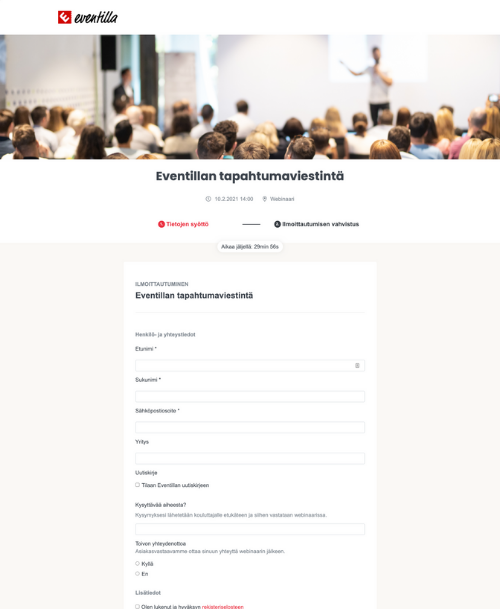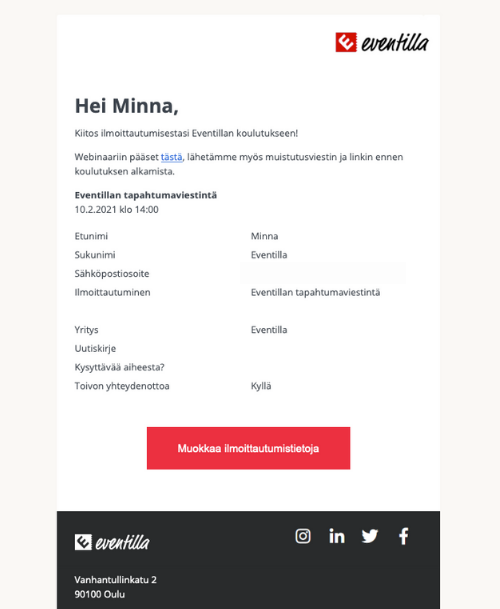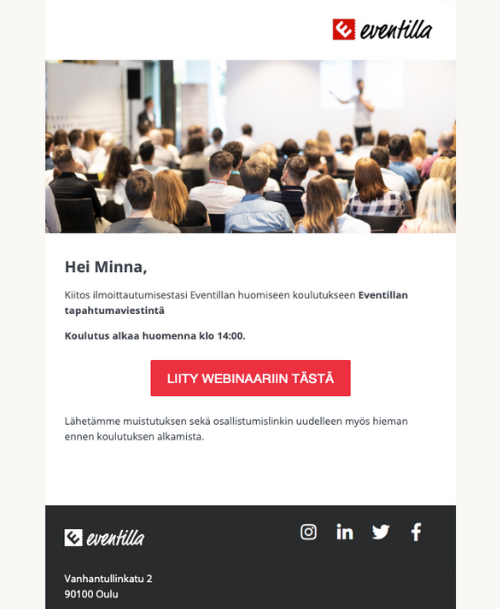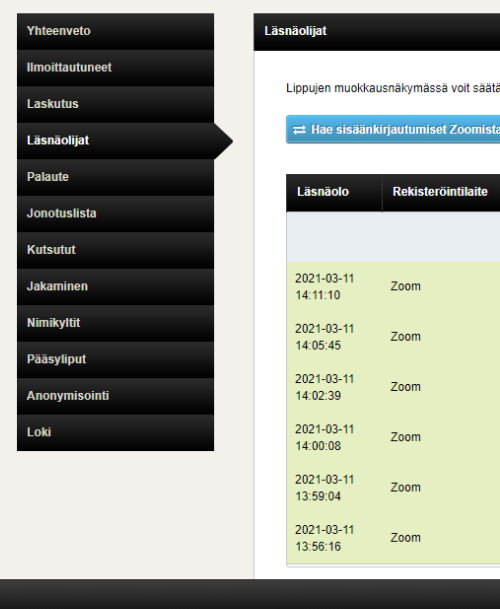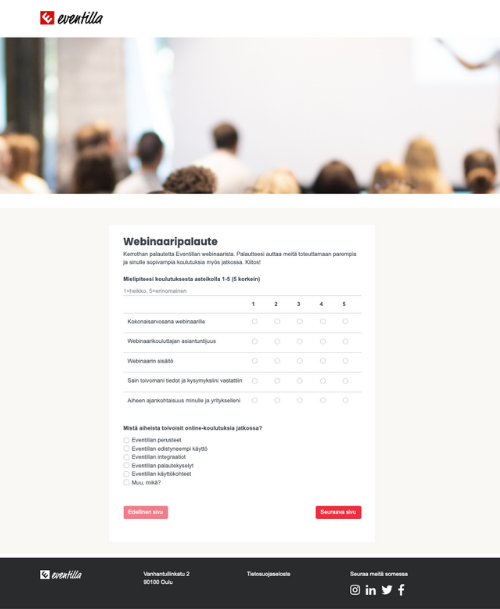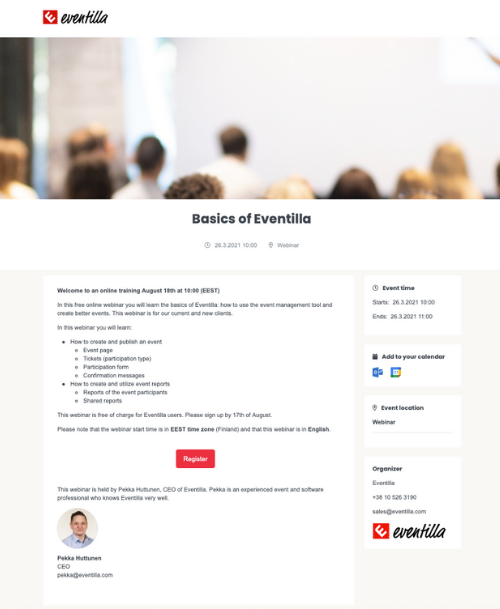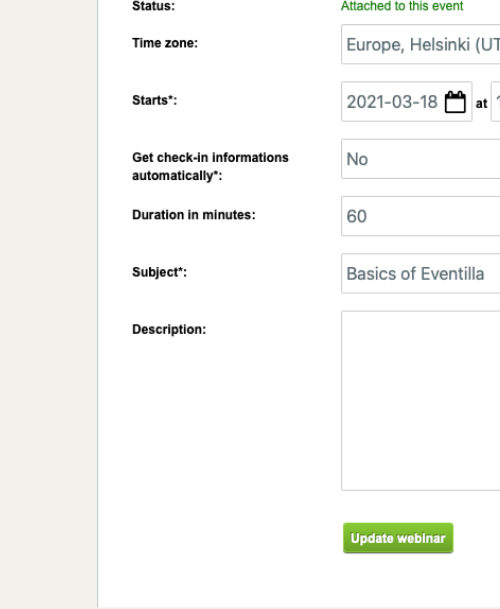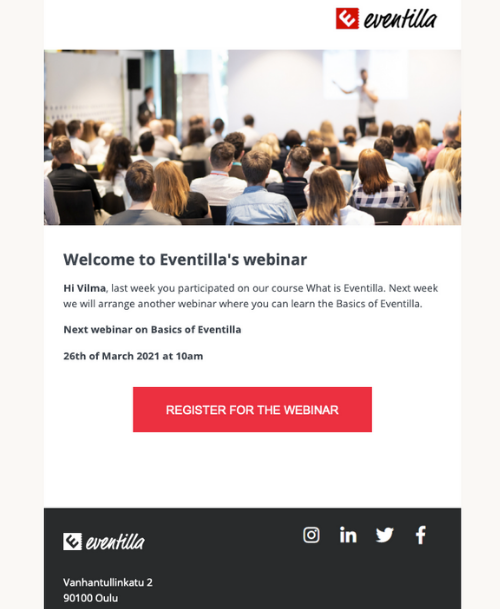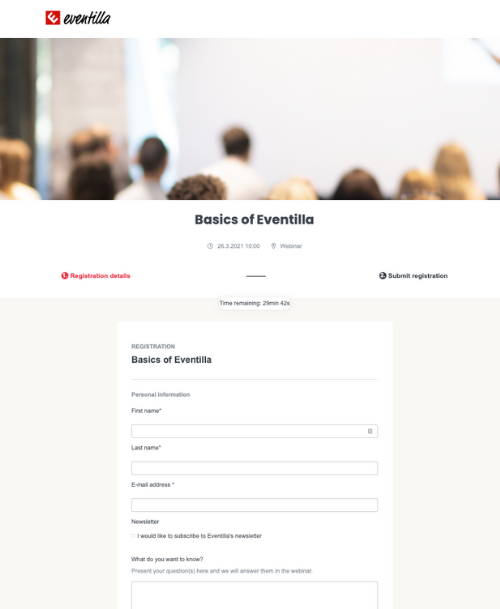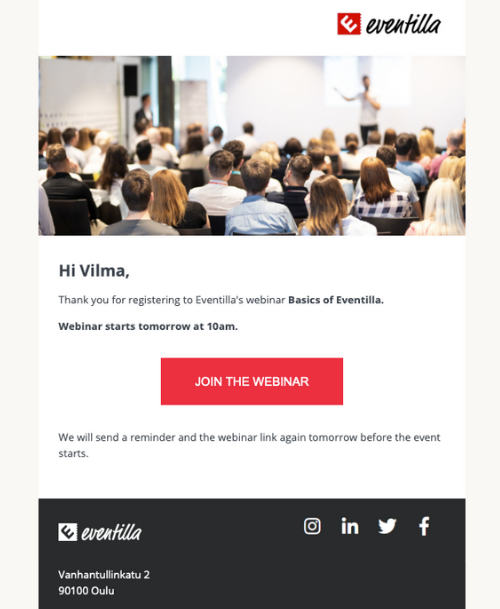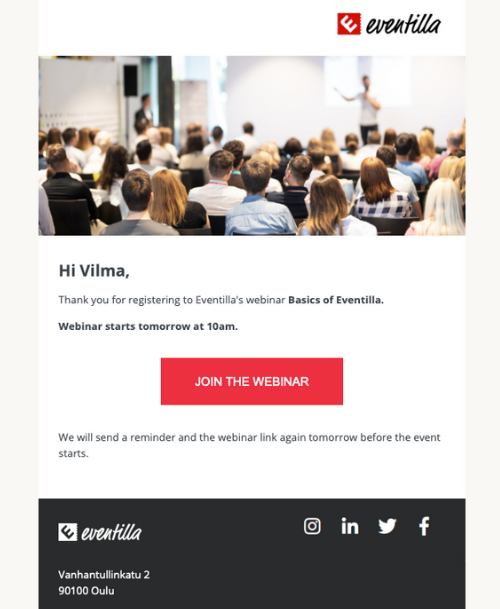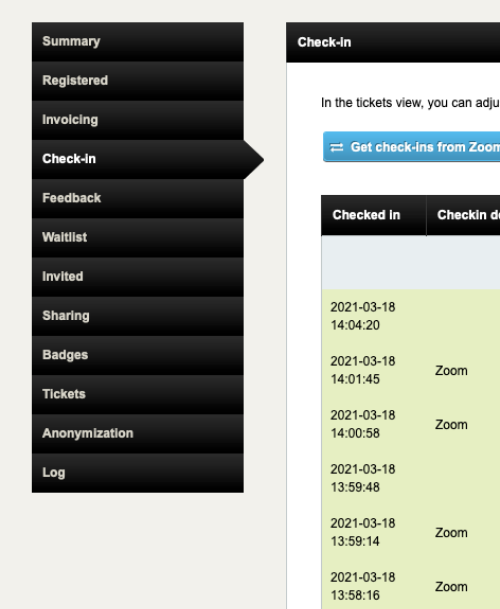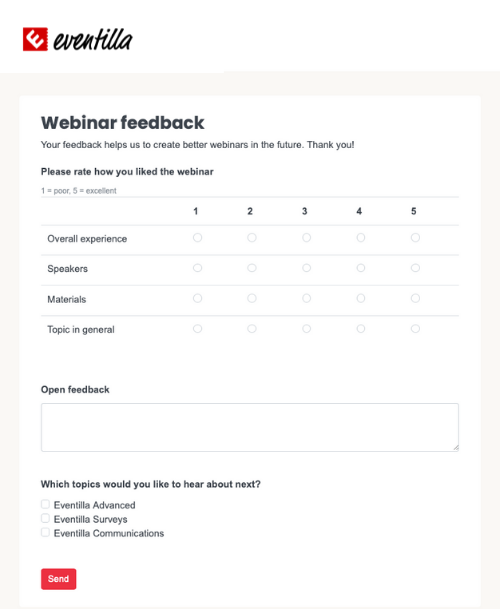As the global virus pandemic spreads, more and more events are facing cancellations. Cancelling a long-awaited event is both a financial loss and a huge disappointment for the public and organisers.
If your event is facing a cancellation, we challenge you to get creative: would it be possible to move the event online?
Here is our checklist for organising an online event:
- Choose a good webinar tool. We recommend especially GoToWebinar or Zoom, which have integrations for Eventilla. However, we can also arrange integrations for other tools. This way you can easily connect the event audience and event page to the webinar tool.
- Communicate. Utilise Eventilla as a tool to message your participants about the webinar or changes in the event schedule via e-mail or SMS. Read more about event communication here.
- Plan the webinar program and schedule well in advance. This way your audience will know how long the event lasts.
- Create a webinar studio. You need at least a good internet connection in a quiet space equipped with a camera and microphone.
- Ask for feedback. This way you’ll know what to do better next time. To collect feedback you can use Eventilla’s feedback questionnaire and reports tool.
Questions on how to create a good webinar and integrate it to Eventilla? We’re happy to help!
About the author
Kirjoittajasta